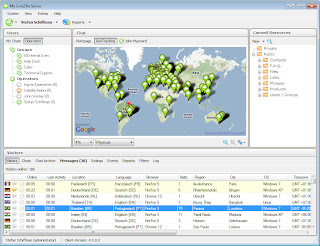Android is a Linux-based operating system and is intended for mobile devices, Android itself is open source so that many application developers who created this for Android OS. Andorid any applications are free and paid. Here's how to run the Android OS on the computers, notebook (laptop), and netbooks. Because of the ease and convenience of USB devices on the CD / DVD, so this time we will choose the USB to boot Android media.
For this we need to run Android Android ISO files and applications to create the ISO file that can be run from the media USB Flash Disk (UFD). This way you will get a wide view Android as a computer screen and the features of Android such as sending messages, browsing the Internet, playing games we can do more easily from the PC, Laptop, Netbook or even your pet.
Please Download Software Android and UNetbootin below:
For this we need to run Android Android ISO files and applications to create the ISO file that can be run from the media USB Flash Disk (UFD). This way you will get a wide view Android as a computer screen and the features of Android such as sending messages, browsing the Internet, playing games we can do more easily from the PC, Laptop, Netbook or even your pet.
Please Download Software Android and UNetbootin below:
How to install Android onto a USB stick :
Run UNebootin, At UNebootin, select DiskImage, then click the search button image file (ISO) Android which we downloaded earlier. In the Type section, select the USB loader City, then select your USB flash drive.Finally click the OK button, wait some time to complete the process.
Now we've installed the USB Flash Disk Android. After that restart your computer and do the settings in the BIOS to boot the first time via the USB Flash Disk.
To send messages and connect to the internet, please connect your Android device to the computer via cable. Good luck may be useful.
Run UNebootin, At UNebootin, select DiskImage, then click the search button image file (ISO) Android which we downloaded earlier. In the Type section, select the USB loader City, then select your USB flash drive.Finally click the OK button, wait some time to complete the process.
Now we've installed the USB Flash Disk Android. After that restart your computer and do the settings in the BIOS to boot the first time via the USB Flash Disk.
To send messages and connect to the internet, please connect your Android device to the computer via cable. Good luck may be useful.